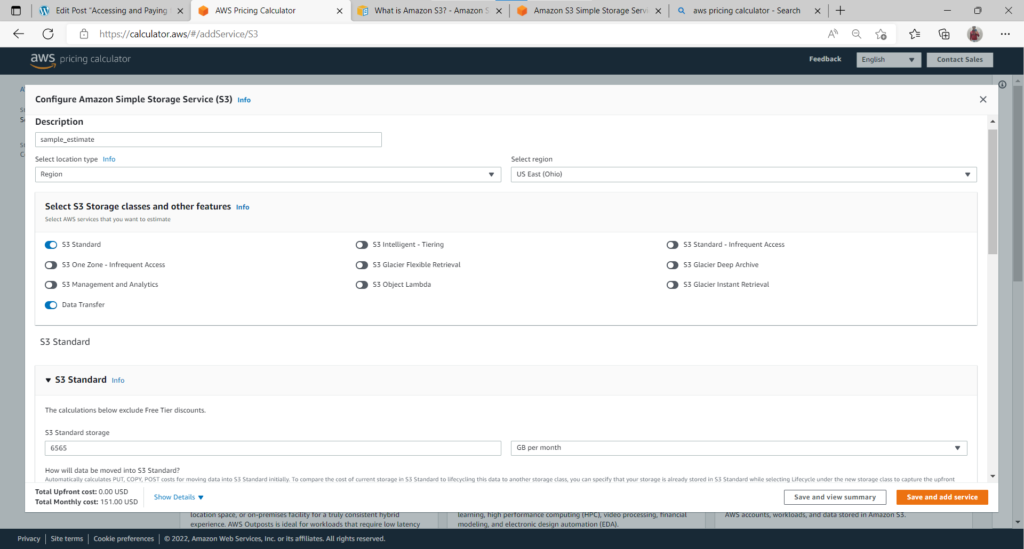Amazon provides its cloud services under the name of AWS (Amazon Web Services). Under this, there are multiple services that one can avail based on their requirement such as Elastic Cloud Computing (EC2), Relational Database Services (RDS), Simple Storage Service (S3), Simple Notification Services (SNS), etc…
As the name suggests, AWS Simple Storage Services (S3) is a storage service that excels in scalability, data availability, security and performance based on the individual’s requirement and use case. Amazon S3 also provides management features to optimize, organize and configure access to the data based on the business and organizational requirement.
Accessing and paying might sound to be two different sides of the coin, but they are related. When we access a service, we are also bound to pay for the utilization of the infrastructure, service or the product.
Accessing for Amazon S3 Service
Few ways to access and work with Amazon S3 services are:
- AWS Management Console: Console is generally referred to the web-based user interface that is generally designed to manage and operate your any web-based account. Amazon is no exception; they’ve got their own interface for this purpose. You have to sign up for an AWS account to access the console. Once you sign in with your login credentials, you can search for S3 on the home screen to get the AWS S3 management console.
- AWS Command Line Interface: You can also use the AWS Command Line Tools to write commands and script on your system’s command line to perform AWS tasks, including S3 tasks. The Amazon Command Line Interface (Amazon CLI) has commands to broad set of AWS services. Amazon CLI is supported across major platforms such as Windows, Linux, macOS. To learn more about Amazon CLI, please go through the link.
- AWS SDKs: Amazon also offers SDKs (Software Development Kits that comprises of various libraries and sample codes for various platforms and languages such as Java, Python, .NET, Ruby, C#, IOS, Android, etc… The advantage of using AWS SKD is the convenience to create programming access to in-house S3 and AWS easily. S3 is built over REST architecture, which supports high-performing and reliable system at large scales. There is also a provision to request Amazon S3 using the AWS SDK libraries, to wrap the AWS REST API services such that the task performances can be simplified if not necessary, to scale down the usage based on the requirement. Every communication involving Amazon S3 is either authenticated or anonymously performed. In AWS SDKs, the signature for authentication is computed by the libraries from the keys that we provide. Follow through the link to learn more about making requests.
- Amazon S3 REST API: The Amazon S3 is built over an architecture that is meant to be programming language neutral, using AWS supported interfaces to store and retrieve objects. REST API is the standard HTTP interface to Amazon S3. With the help of REST API, you can create, fetch and delete buckets and objects by using standard HTTP requests. REST API is universal browser friendly, it uses standard HTTP headers and status codes, to work as expected across the platforms. There are also additional functionalities added to HTTP.
Paying for Amazon S3 Services
Amazon stands ahead of other cloud providers by their pricing scheme. Most of the competitors require you to purchase a predefined amount of storage, where the customer would be charged for additional usage beyond the capacity, whereas Amazon S3 pricing scheme is “pay as you go”, you only pay for what you utilize, this doesn’t involve in predetermined budget before getting into the full-scale project. Amazon charges for what we utilize. This model promotes the variable cost service, that increases the utilization cost along with your usage and business. Follow this link to have a look at the pricing of Amazon S3 pricing or if you want to generate an estimate based upon your custom requirement, follow this link for AWS cost estimator.
Steps to Create a Cost Estimate
- Click the link to open AWS Cost Estimator.
- Click on “Create Estimate”.
- Scroll down or Search for “Amazon S3” and click on configure to proceed further.
- Fill in details like Description for your estimate and other information such as data usage and amount of data that is to be transferred in both ways.
- Either save or add other service to get estimate based on your requirement.