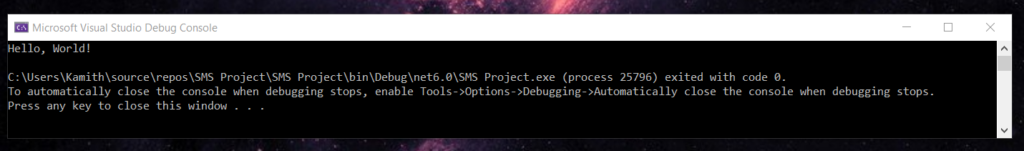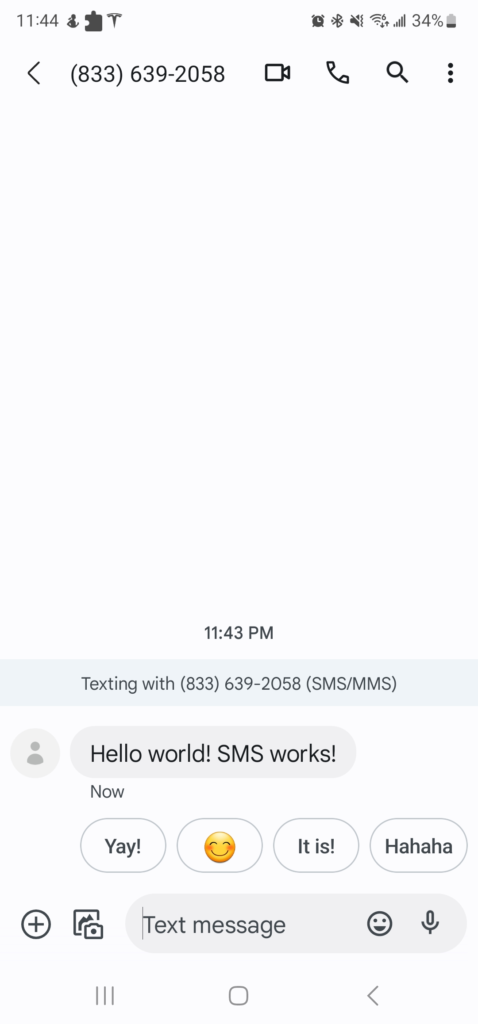Goal:
This blog will go over how to send an SMS message to a cellular device using Azure Communication Services.
Creating an Azure Communication Service
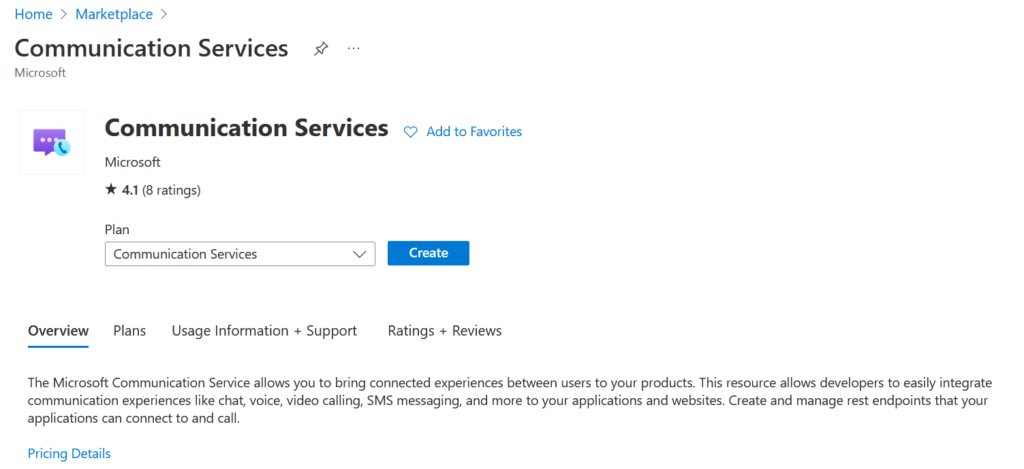
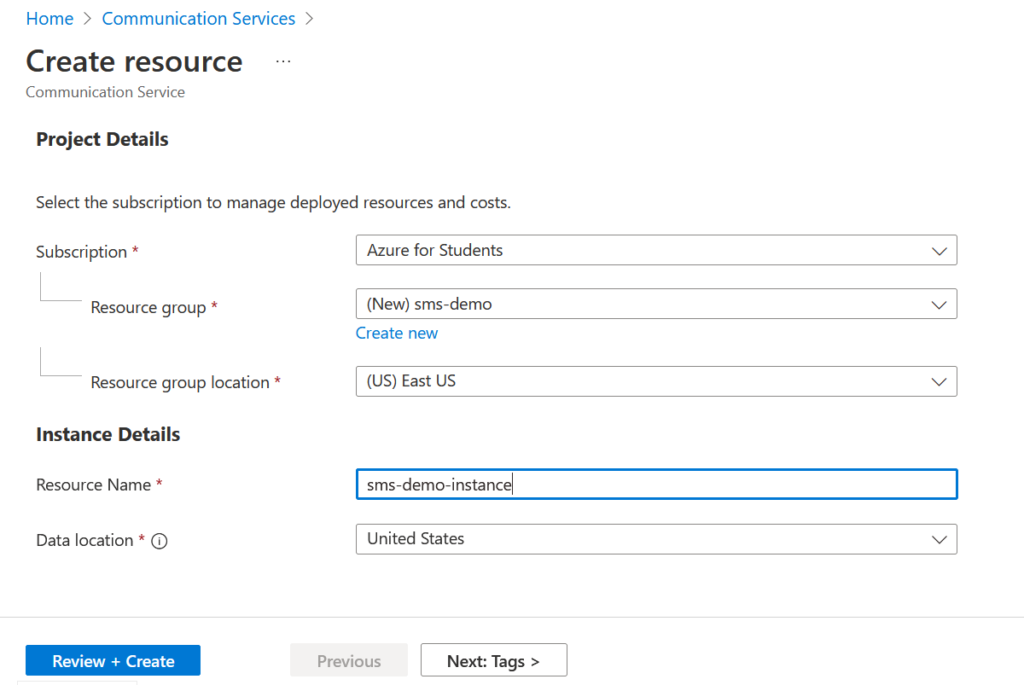
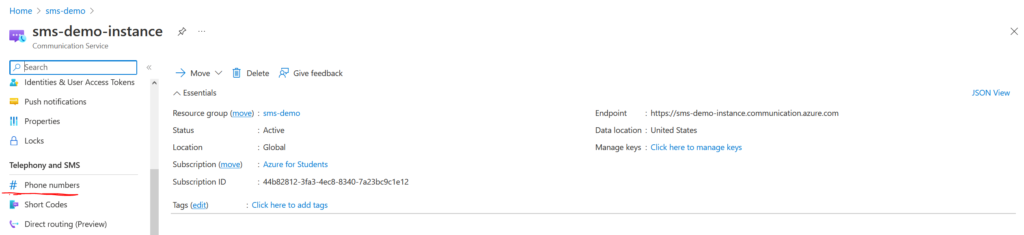
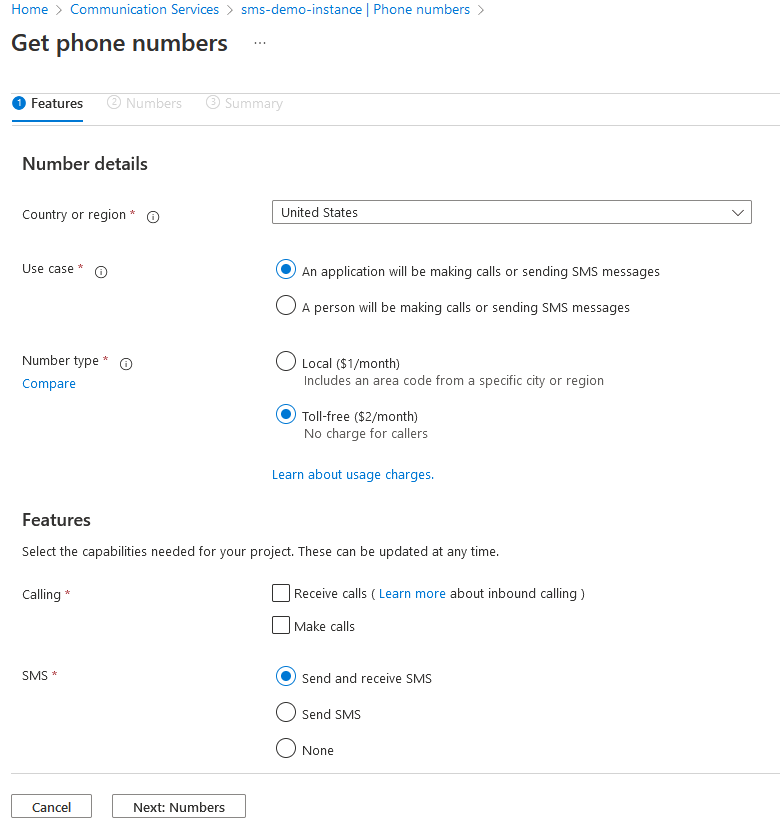
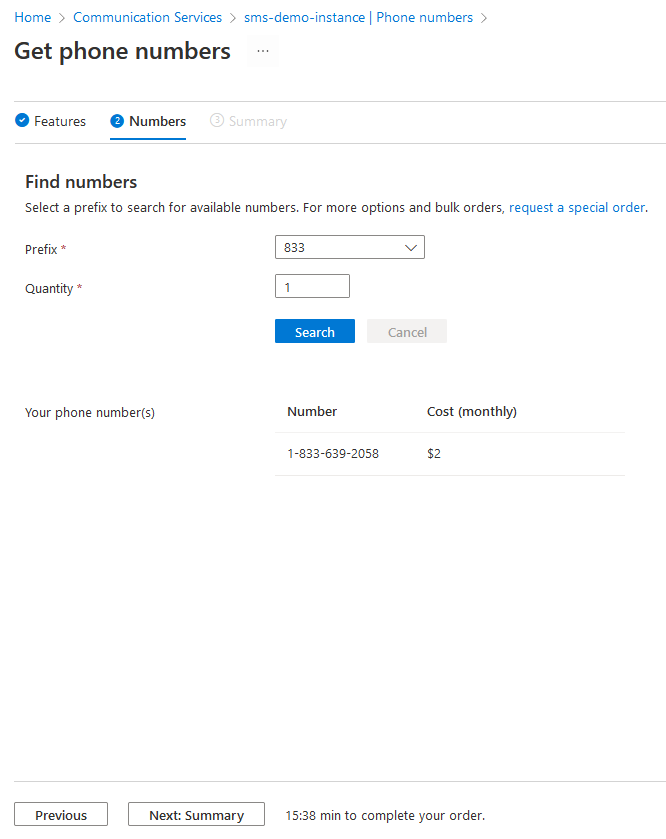
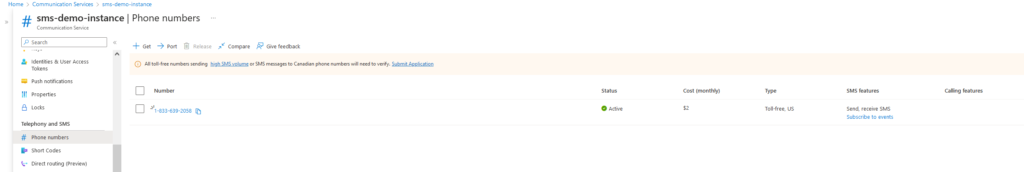
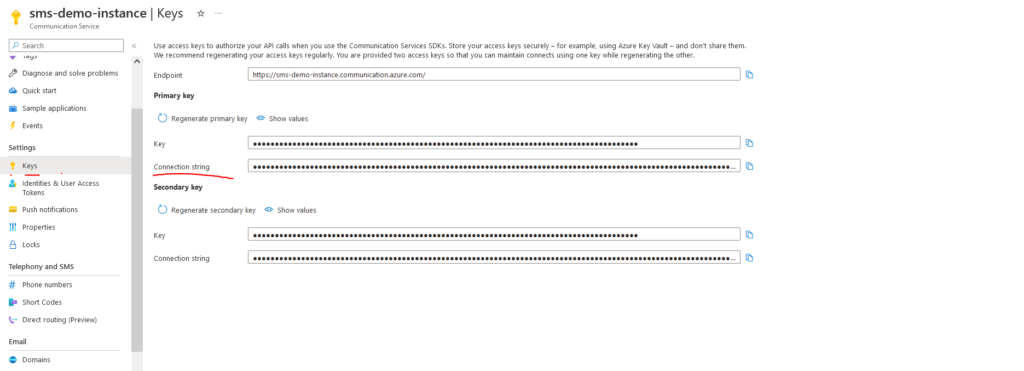
Creating the program:
Code setup – Install Azure.Communication.Sms Nuget Package
using Azure.Communication.Sms;
string connectionString = "endpoint=<YOUR ENDPOINT CONNECTION>"
SmsClient smsClient = new SmsClient(connectionString);Sending an SMS from your toll-free number to any phone number
smsClient.Send(
from: "<YOUR TOLL FREE NUMBER>",
to: new string[] { "<ENTER A PHONE NUMBER +1>" },
message: "Hello world! SMS works!",
options: new SmsSendOptions(enableDeliveryReport: true)
{
Tag = "production"
}
);