Microsoft Defender for Cloud applies security initiatives to your subscriptions. These initiatives contain one or more security policies.
- Security recommendation details
Details in security advice might assist you comprehend its importance and manage it.
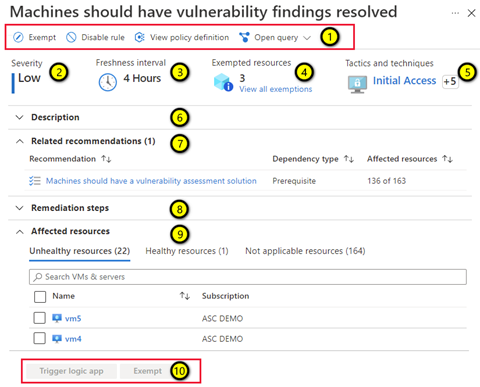
The recommendation details shown are:
- Enforce and Deny
- View policy definition to go directly to the Azure Policy entry for the underlying policy.
- Open query – You can view the detailed information about the affected resources using Azure Resource Graph Explorer.
- Severity indicator
- Freshness interval
- Count of exempted resources if exemptions exist for a recommendation, this shows the number of resources that have been exempted with a link to view the specific resources.
- Mapping to MITRE ATT&CK tactics and techniques if a recommendation has defined tactics and techniques, select the icon for links to the relevant pages on MITRE’s site. This applies only to Azure scored recommendations.

Microsoft Defender for Cloud has two main goals:
- to help you understand your current security situation
- to help you efficiently and effectively improve your security
The central feature in Defender for Cloud that enables you to achieve those goals is the secure score.
In azure page- go to Microsoft defender for cloud – security posture.
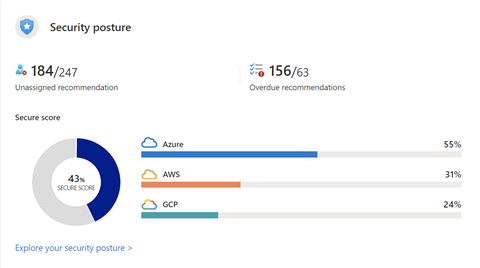
Defender for Cloud continually assesses your cross-cloud resources for security issues. It then aggregates all the findings into a single score so that you can tell, at a glance, your current security situation: the higher the score, the lower the identified risk level.
2. Manage your security posture
On the Security posture page, you’re able to see the secure score for your entire subscription, and each environment in your subscription. By default all environments are shown.
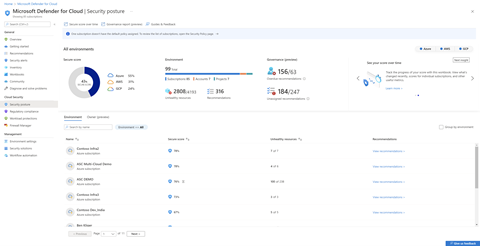
3. How your secure score is calculated ?
The contribution of each security control towards the overall secure score is shown on the recommendations page.
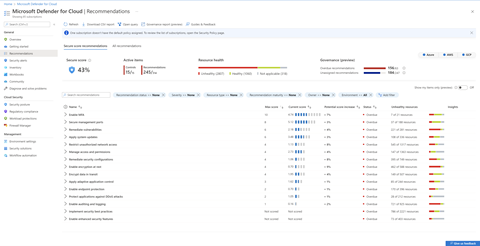
All of your resources must adhere to all security recommendations contained in the security control in order to receive the maximum number of points for that security control. For instance, Defender for Cloud offers numerous suggestions for securing your control ports. To change your secure score, you’ll need to correct them all.