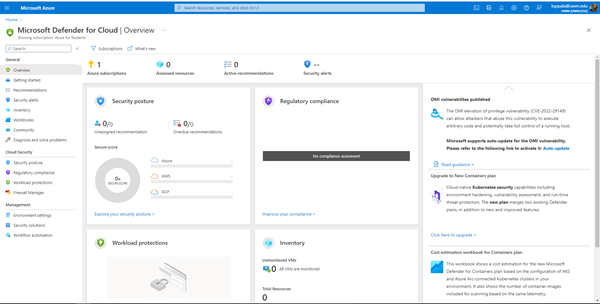- Sign into Azure portal
- From the portal’s menu, select Defender for Cloud.
- As you see that this page shows security posture, workload protections, regulatory compliance and inventory management.
- Defender for Cloud – Overview provides a unified view into the security posture of your hybrid cloud workloads, helping you discover and assess the security of your workloads and to identify and mitigate risks.