Working with Objects
An object is a file and any metadata that describes that file.
To store an object into Amazon S3, we must first create a bucket and then put the object into the bucket. Once the object is stored in the bucket, we may access it, download it, or delete it. When we no more need an object or a particular bucket, we can remove them.
An object consists of the Keys, Version ID, Value, Metadata, Sub-resources and Access control information.
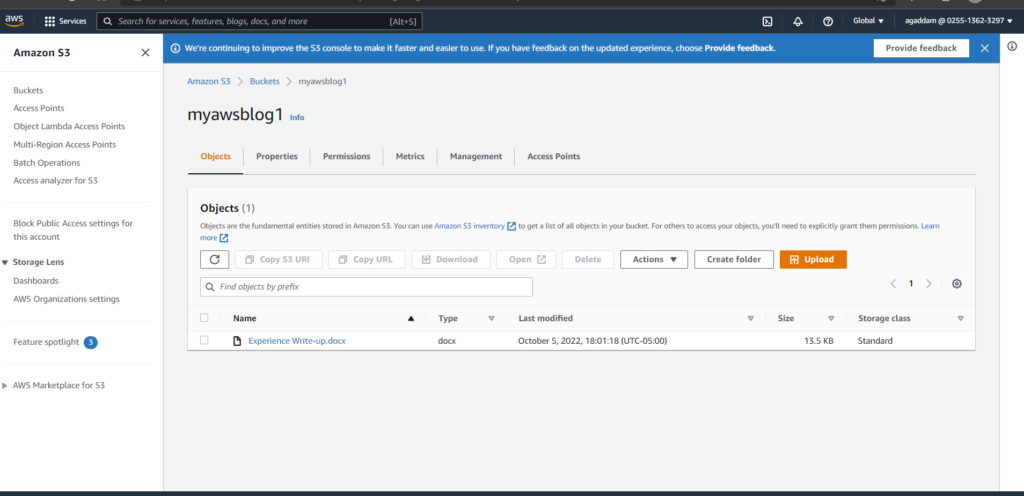
Suppose that bucket (admin-created) has objects with the following object keys:
- Experience Write-up.docx
- myaws/AWS S3.docx
The console uses the key name prefixes delimiter (‘/’) and (myaws/) to present a folder structure. The “Experience Write-up.docx” key does not have a prefix, so its object appears directly at the root level of the bucket. If you open the myaws/ folder, we can see the “AWS S3.docx” object in it.
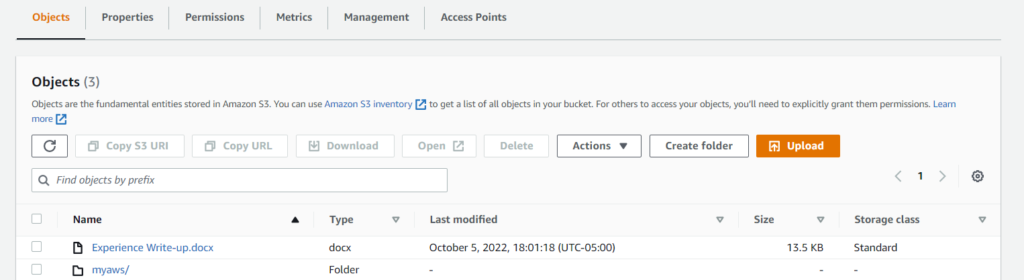
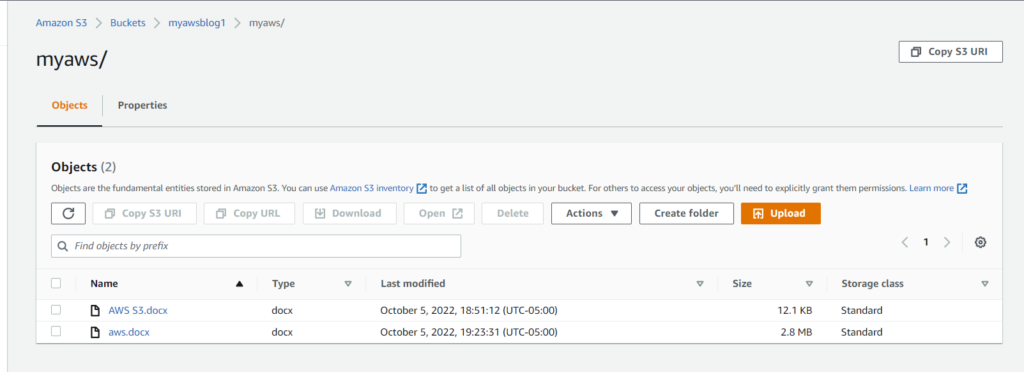
Uploading the objects
- Console Home –> S3 –> select the bucket in which we want the objects from the bucket list
- Choose upload and we will redirect to the upload window
- In the Upload window, do one of the following:
- Drag and drop files and folders to the Upload window.
- Choose Add file or Add folder, choose files or folders to upload, and choose Open
- To enable versioning, under Destination, choose Enable Bucket Versioning.
- Choose Upload
- Else to configure additional object properties see Uploading objects – Amazon Simple Storage Service
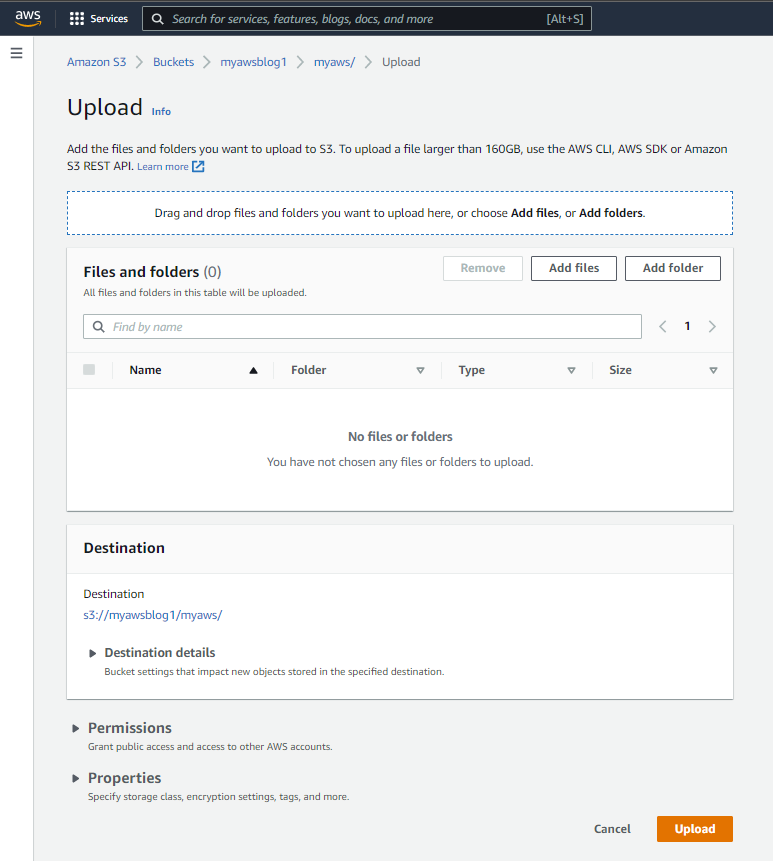
Deleting the objects
Objects can be deleted single or by multiple:
- Console Home –> S3 –> select the bucket in which we want the objects to be deleted from the bucket list
- Choose the objects we want to delete
- Click delete and we will redirect to the delete window
- Select the objects we want to delete
- And type “permanently delete” and click delete. The selected object will be deleted.
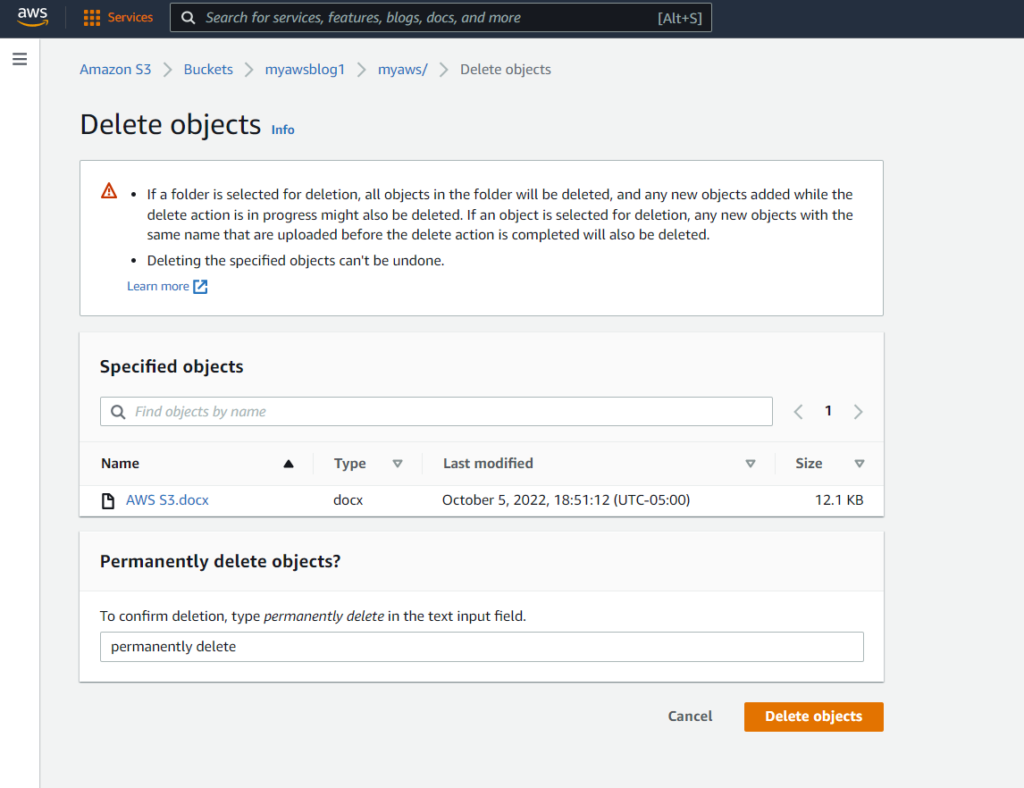
Downloading the object
- Console Home –> S3 –> select the bucket in which we want the objects to be downloaded from the bucket list
- Choose the objects we want to download
- Click download or choose Download as from the Actions menu
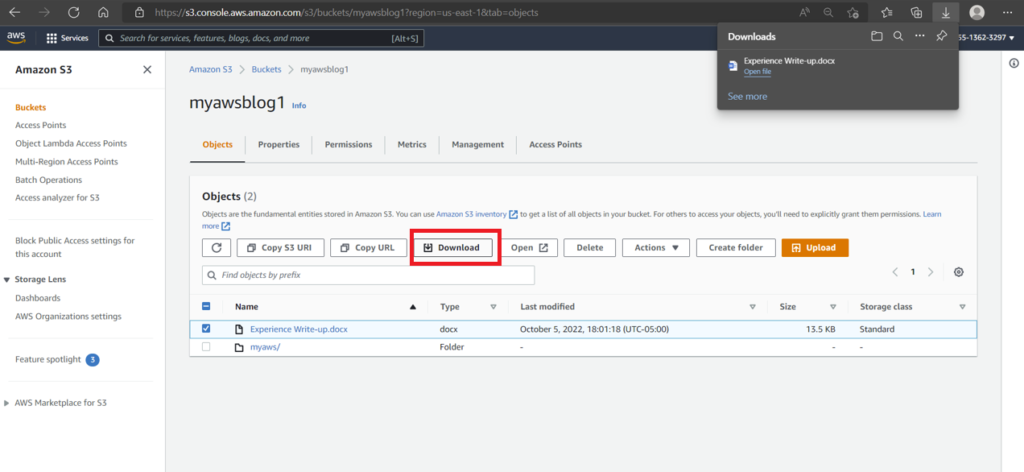
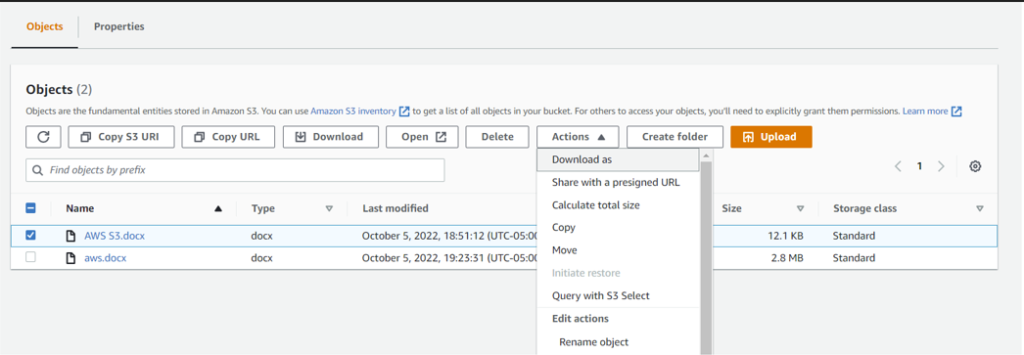
Copying the objects
- Console Home –> S3 –> select the bucket in which we want the objects to copy from the bucket list
- Choose the objects we want to copy
- Click copy URL to copy object URL
- Or copy S3 URL to copy S3 URL
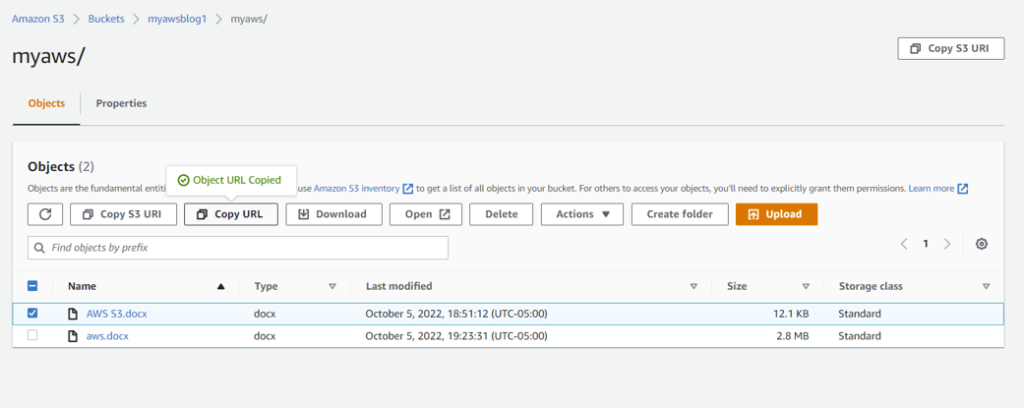
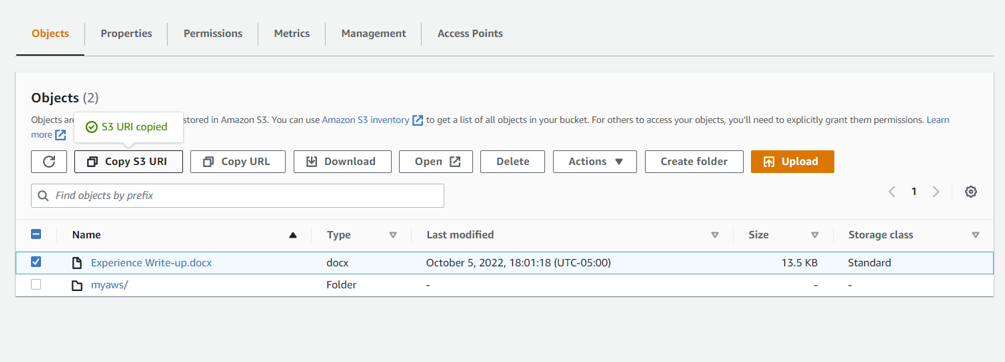
Note: To learn more about amazon S3 What is Amazon S3? – Amazon Simple Storage Service