Open a Windows Command Prompt (Search –> cmd — Command Prompt). Then,
ssh-keygen -C "<comment>"On Windows, in the event that you paste the above to the clipboard and, right-click on the command prompt, the command will be pasted in and you can simply press enter to run it.
Complete the making of the key pair by giving a file name and a passphrase as follows:
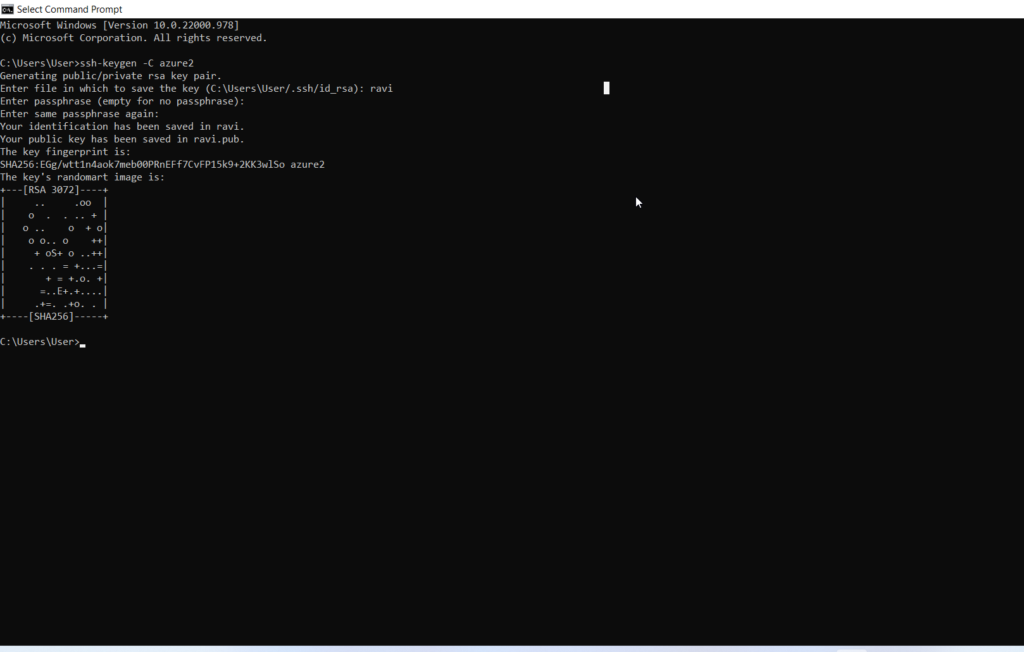
By adding a passphrase, you are protecting admittance to the key itself with a secret password. Anybody utilizing the way to get to your server should give this passphrase. Store this passphrase safely, and ensure you monitor which passphrases are utilized with which SSH key matches.