Amazon Web Services – SageMaker
Amazon SageMaker is a fully managed machine learning service. With SageMaker, data scientists and developers can quickly and easily build and train machine learning models, and then directly deploy them into a production-ready hosted environment. It provides an integrated Jupyter authoring notebook instance for easy access to your data sources for exploration and analysis, so you don’t have to manage servers.
Additionally, it offers popular machine learning methods that have been enhanced for distributed environments and extremely big data sets. SageMaker provides adaptable distributed training alternatives that fit your unique workflows because of its native support for bring-your-own-algorithms and frameworks. Launch a model with a few clicks from SageMaker Studio or the SageMaker console to deploy it into a safe and scalable environment. Without any minimum costs or up-front obligations, training and hosting are priced according to the number of minutes used.
Machine Learning Lifecycle in AWS:
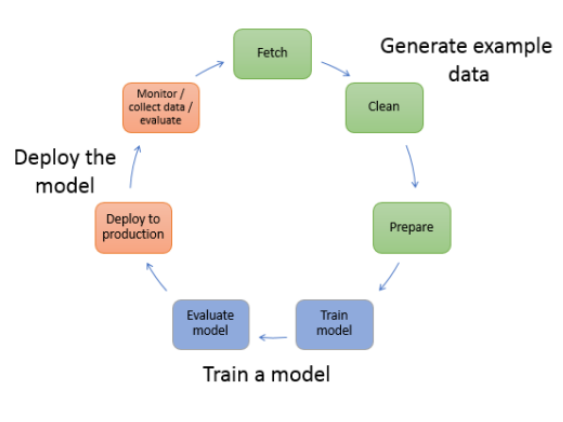
Running jobs may simply and at scale execute feature engineering, pre- and post-process data, and test models on SageMaker using Amazon SageMaker Processing. Processing gives you the advantages of a fully managed machine learning environment, including all the security and compliance support included into SageMaker, when paired with the other crucial machine learning duties provided by SageMaker, such as training and hosting.
Three important steps before using a dataset in AWS SageMaker:
- Explore
- Analyze
- Process data
Prerequisites:
- Create an AWS account.
- Create an IAM Administrator User and Group.
Steps to initialize notebook instance in SageMaker:
- Login to AWS Console using AWS Credentials.
- Select the Amazon SageMaker Service.
- In the left panel, under Notebook select Notebook Instance, and create an Instance with given requirements. For example, with Instance type : ml.p3.2xlarge, IAM role. etc.
- After creating the instance, you will find the new instance in the same dashboard from step 2. under notebook instances. You can start the instance to start working through Jupyter Notebook.
- On clicking the JupyterLab, you will be redirected to the JupyterLab where you can create notebooks to run your machine learning algorithms.
Features of AWS SageMaker:
- Consistency.
- Lineage Tracking.
- ML Operations.
- Security and Compliance.
- Import data from any source.
Azure Machine Learning
For accelerating and managing the machine learning project lifecycle, including training, testing, and managing MLOps, Microsoft offers Azure Machine Learning as a cloud service.
Professionals in machine learning or data scientists have the option of developing a model from scratch or deploying a pre-built model from open-source software like PyTorch or TensorFlow in Azure Machine Learning.
Tools will be available for data scientists and ML developers to streamline and automate their daily activities. Tools are available for application developers to incorporate models into their programs or services. For constructing sophisticated ML tooling, platform developers will find a comprehensive collection of tools supported by solid Azure Resource Manager APIs.
Azure Machine Learning needs various resources to perform machine learning tasks.
Resources: infrastructural resources needed to run the program.
- Workspace
- Compute
- Datastore
Assets: Assets are versioned and can be registered in the Azure ML workspace.
- 1. Model
- Environment
- Data
- Component
Machine Learning Lifecycle in Azure:
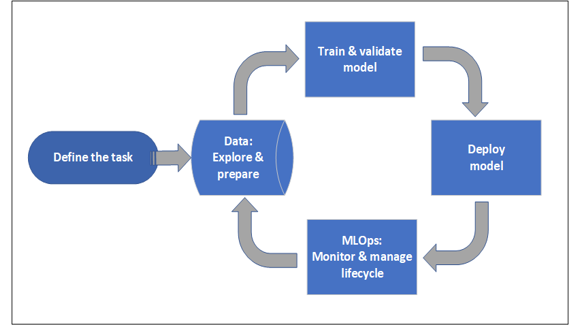
Prerequisites:
- Setup the workspace needed to compute instance and compute cluster.
- Install Azure Machine Learning Python SDK v2 using this command
pip install azure-ai-ml Steps to run a python file:
- Sign-in to Azure using the Microsoft account.
- Select Notebooks on the left.
- Select Create New Folder, under the + icon in Files toolbar.
- Create all the script files under the folder to maintain a structure.
- Test your script by clicking the Start Compute, which starts the compiler.
- Select Save and run script in terminal to run the script.
- You can see the output in the terminal window.
Features of Azure Machine Learning:
- Azure ML can auto-tune and auto-train any model.
- The model can be deployed on the cloud but still trained on the local machine
- Azure ML offers other services such as Azure ML Compute, Azure Databricks etc.
- It is easy to compare model versions, as it has the history of the models and also manage the scripts.
Three important steps in the workflow of Azure ML:
- Preparing the data – Workspace creation.
- Experiment – Process to run the script that generates output.
- Deployment – Deploying the model to the cloud.
Python programs can be run on various computer resources using Azure’s Control Script. It is employed to regulate the machine learning code’s execution and location. The task status switches to Completed once you save and run the Control script, and you may view the output + logs. Select the text file to view the output and logs of the program.
What next?
This is series of blog posts containing detailed overview of Machine Learning services in AWS and Azure.
Post 2 will contain hands-on on creating a workspace, importing data, testing and training the model both in AWS and Azure.