In this part of the project, we deploy an e-commerce demo application to production using Platform as a Service on Azure.
Approach
Our demo application provides a REST API and is written in Python using the Django REST Framework. The application is backed by a relational database for which we have chosen MySQL for the database server. Given these technology choices, we will need a web server, a database server, and appropriate connectivity between them.
Solution Features
The solution provided by this exercise has the following features:
- Azure App Service for the web server
- Azure Database for MySQL for the database server
- No virtual machines needed
- Virtual networking to connect the platform services together
- No direct public access to production VNet
- Deployment will be from our cloud PC, which is also on a VNet
- VNet peering to provide access to production VNet from cloud PC
- Private DNS zone to allow hostname references within the private network
How Do The Pieces Fit Together?
The following diagram illustrates how the components of our deployment fit together:
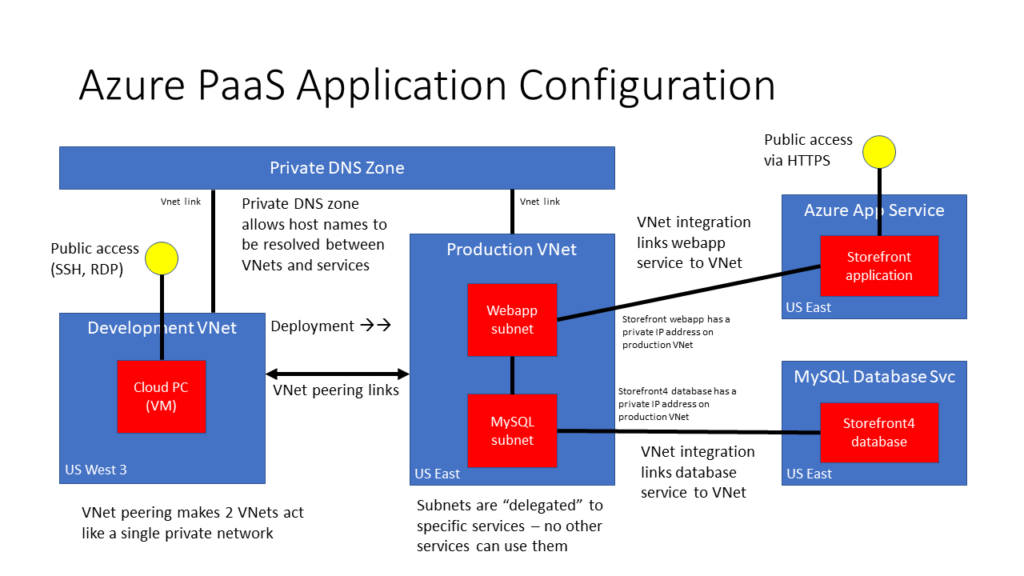
Steps
Please follow these steps to complete the project: